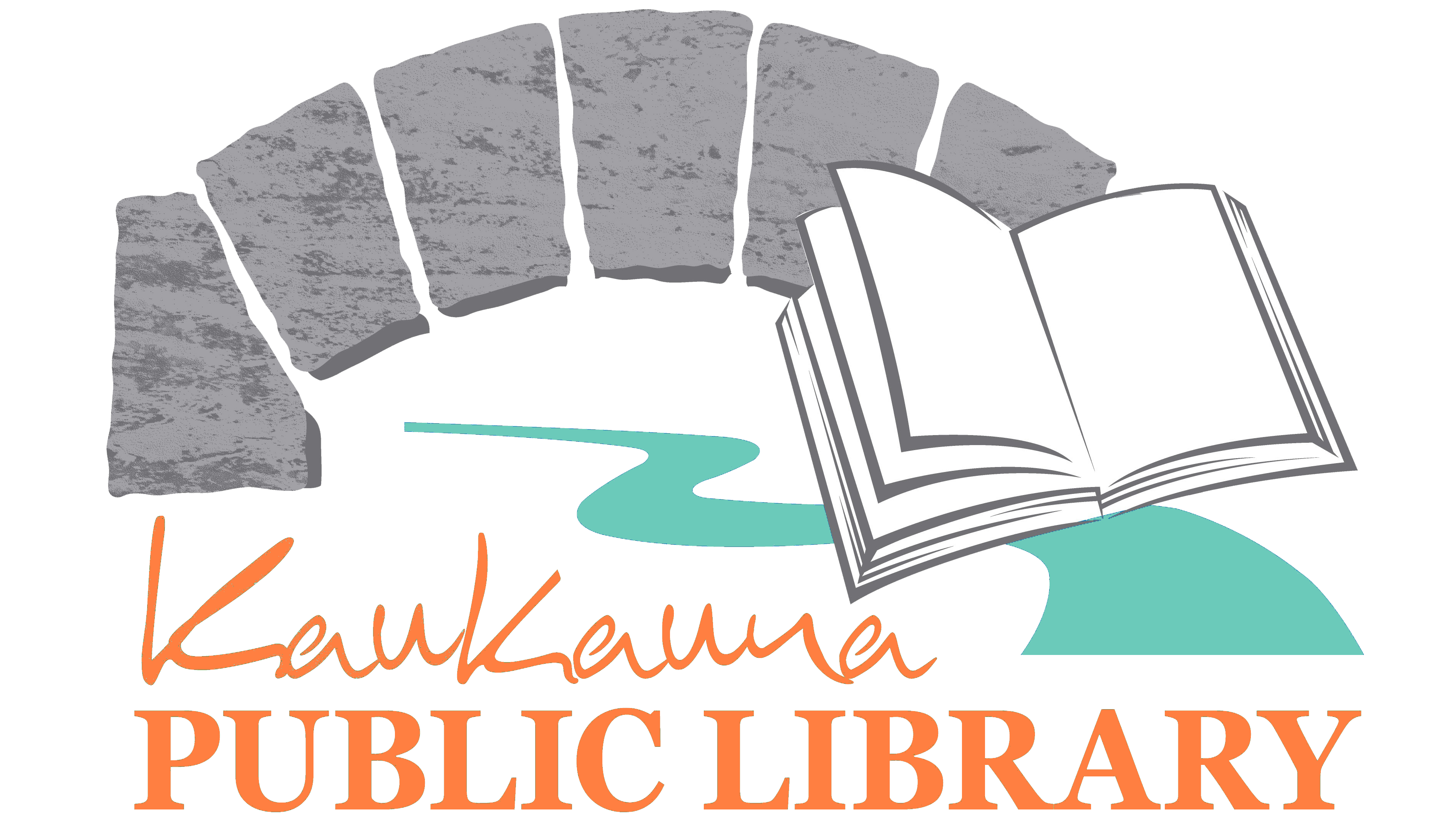KAUKAUNA PUBLIC LIBRARY
HOURS
Monday - Thursday
8:00 AM - 8:00 PM
Friday
8:00 AM - 5:00 PM
Saturday
9:00 AM - 1:00 PM
Sunday
CLOSED